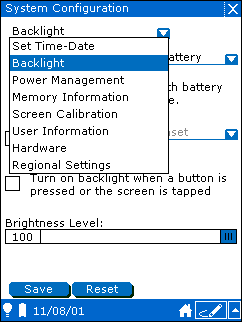Chapter 5. Using the System Configuration Utility
- Table of Contents
- 5.1. Starting the System Configuration Utility
- 5.2. Using the Set Time-Date Utility
- 5.3. Setting the Time Zone
- 5.4. Using the Backlight Control Utility
- 5.5. Configuring Power Management Preferences
- 5.6. Viewing Memory Information
- 5.7. Recalibrating the Touchscreen
- 5.8. Editing Your Personal Information
- 5.9. Viewing Hardware Information
- 5.10. Changing the Regional Settings
The System Configuration Utility enables you to set your preferences for your device's clock, backlight, and power management. The utility also enables you to view memory and hardware information.
5.1. Starting the System Configuration Utility
Switch to the Utilities page on the PIXIL ScreenTop manager.
Tap the System Configuration icon.

You see the System Configuration utility.
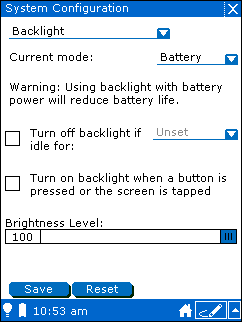
Use the System Configuration menu to select the component you want to set or monitor.