5.8. Editing Your Personal Information
The System Configuration utility enables you to enter and edit your personal information used by the PIXIL operating environment.
From the System Configuration menu, tap the User Information menu item.
The System Configuration Utility starts the personal information editor.
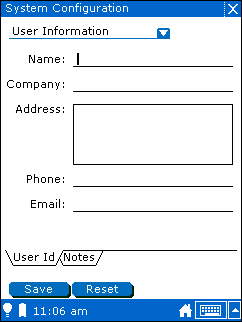
To enter or edit personal information, tap the User Id tab and enter information in the available fields.
To enter additional personal information, tap the Notes tab.
You see the User Information Notes page.
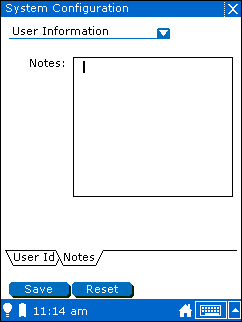
Use the Notes filed to enter any additional personal information you would like to store.