5.5. Configuring Power Management Preferences
You can configure your device to turn off if left idle. You can set different options for when you run your device of its internal battery and when you run from an external power source.
From the System Configuration menu, tap the Power Management menu item.
The System Configuration Utility displays the Power Management preferences.
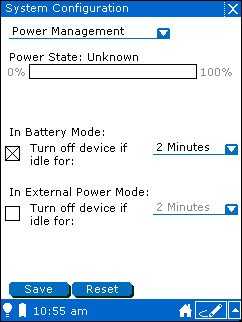
If you want your device to turn off if left idle while running on battery power, tap Turn off device if left idle button under In Battery Mode.
You can set the amount of time you want the device to wait before turning off by tapping the list next to Turn off device if idle and set the time before turning off.
If you want your device to turn off if left idle while running on external power, tap Turn off device if left idle button under In External Power Mode.
You can set the amount of time you want the device to wait before turning off by tapping the list next to Turn off device if idle and choosing the time before turning off.
Tap the Save button.