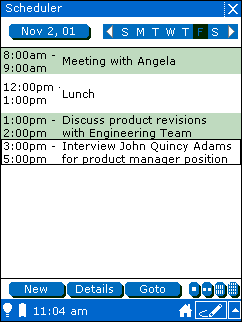Chapter 13. Using the Scheduler Application
- Table of Contents
- 13.1. Starting the Scheduler application
- 13.2. Adding a new event
- 13.3. Editing an event
- 13.4. Deleting an event
- 13.5. Using the Day View
- 13.6. Using the Week View
- 13.7. Using the Month View
- 13.8. Using the Year View
- 13.9. Searching for events
The Scheduler application lets you store and organize events, such as meetings, appointments, and other engagements.
13.1. Starting the Scheduler application
Tap the Scheduler icon.
![]()
You see the Scheduler application. By default, the Scheduler application displays the events scheduled for the current day.