13.7. Using the Month View
To view an entire calendar month, tap the Month button.

You see the Month view.
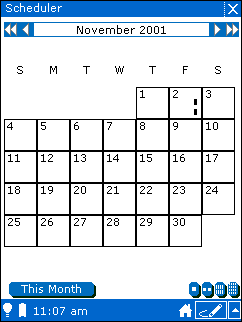
Within the month view, you can change the current month by tapping the arrow buttons to the left and right of the month label. You can change the current year by tapping the double arrow buttons.
To go to the current month, tap the This Month button.
To switch to the day view, tap on the day you want to view.
To return to the current month view, tap the This Month button.