13.8. Using the Year View
To view a calendar year, tap the Year button.

You see the Year view.
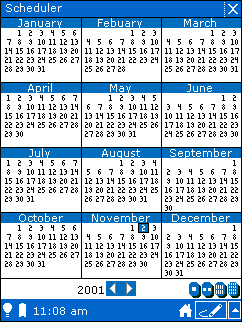
Within the year view, days on which you scheduled events appear in a box and the current day appears highlighted. You can change the current year by tapping the arrow buttons at the bottom of the calendar.
To switch to the day view, tap on the day you want to view.
To switch to the month view, tap on the name of the month you want to view.