13.5. Using the Day View
You can view your scheduled events either by day, week, month, or year.
To view a single day's schedule, tap the Day button.

You see the Day view.
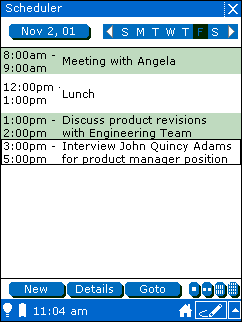
13.5.1. Changing the day of the week
Tap the day of the current week you want to view.
13.5.2. Changing the week
Tap the forward or back arrows to move to the previous on following week.
13.5.3. Going to a specific day
Tap the Goto button.
You see a calendar with the current day highlighted.
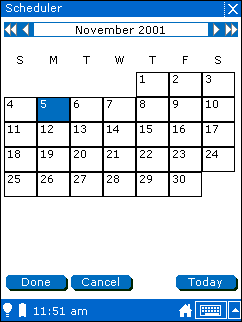
Tap the day you want to view, or tap the Today button to go to today's date.
Tap the Done button to view the schedule for the day you selected.