Chapter 6. Using the Network Configuration Utility
- Table of Contents
- 6.1. Setting up a TCP/IP connection
- 6.2. Configuring your DNS information
- 6.3. Setting up a modem connection
The Network Configuration utility enables you configure your device to communicate over a network.
6.1. Setting up a TCP/IP connection
To start the Network Configuration utility, switch to the Utilities page on the PIXIL ScreenTop manager.
Tap the Network Configuration icon.

You see the Network Configuration utility showing TCP/IP configuration information.
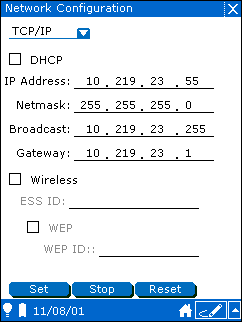
If your network provides automatic TCP/IP configuration through DHCP, check the DHCP box. Otherwise, fill in the IP, Netmask, Broadcast, and Gateway addresses provided by your network administrator.
If you connect to your network using an 802.11b wireless network, check the Wireless box and enter your ESS ID in the ESS ID field. If your wireless connection uses WEP, check the WEP box and enter your WEP ID.