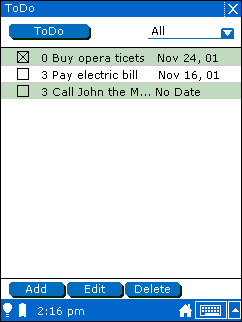Chapter 14. Using the ToDo Application
- Table of Contents
- 14.1. Starting the ToDo application
- 14.2. Adding a new task
- 14.3. Editing a task
- 14.4. Marking a task complete
- 14.5. Deleting a task
- 14.6. Searching for tasks
The ToDo application lets you store and organize tasks that you want to complete. You can also use the ToDo application to organize your tasks into various categories.
14.1. Starting the ToDo application
Tap the ToDo icon.
![]()
You see the ToDo application. By default, the ToDo application displays your list of tasks.