14.6. Searching for tasks
Tap the ToDo button at the top of the screen.
The ToDo application displays the menubar.
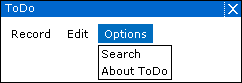
Tap the Options menu.
Tap the Search menu item.
You see the Search dialog box.
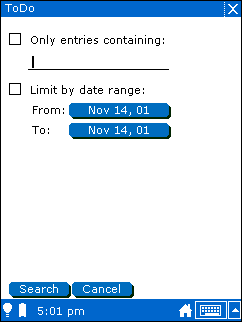
If you want to search for specific text, check the Only entries containing box and enter the text for which you want to search.
If you want to limit your search to events within a specific date range, check the Limit by date range button.
To set the dates for your search, do the following:
Tap on either the From on To date buttons.
You see the date selection screen.
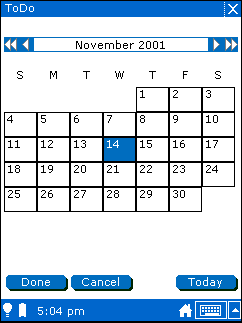
You can change the month and year displayed with the arrow buttons at the top of the dialog box.
Tap on the day you want and tap the Done button.
Tap the Search button.
You see the Search Results window.
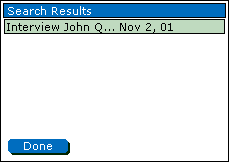
In the Search Results window, you can view any of the tasks by tapping twice on the task summary in the Search Results window.
You can also close the Search Results window by tapping the Done button.



