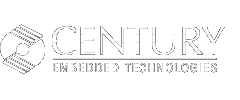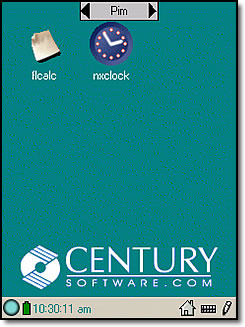 |
PIXIL Screentop Applications Manager
Complete with back light control, a clock, handwriting recognition
and popup keyboard. The Screen Top application is what the user sees
immediately after system power on or boot up, and provides the basic
look-and-feel for the entire PDA.
This user interface is the basis by which the end user will start
and switch between various applications on the PDA. All provided applications
have a text application name and icon displayed on the screen. Applications
are accessed under different categories, like PIMs, Games, System,
etc.
All icons, colors, and application locations are specified and can
be easily modified. A customized status bar with icons is also displayed,
which allows switching between applications, and running the popup
on-screen keyboard or handwriting recognition input tool.
|
|
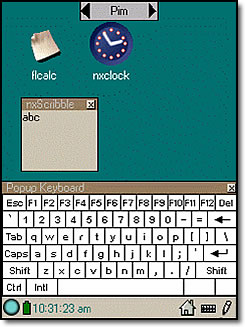 |
On-Screen Keyboard
All possible keyboard keystrokes can be entered using the on-screen keyboard. This method is sometimes easier when not entering
alphanumeric data.
Scribble Handwriting Recognition
Use your stylus to quickly enter alphanumeric characters.
|
|