19.3. Editing a contact
Highlight the contact you want to edit
Choose the Edit button.
You see the Edit Address dialog box.
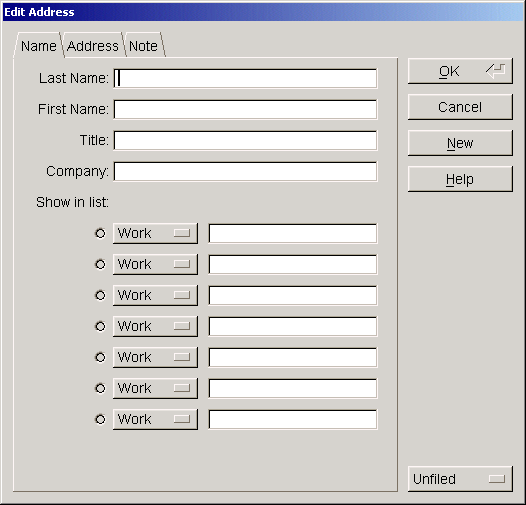
Change the contact information and category as needed.
When you finish making your changes, choose OK.
Highlight the contact you want to edit
Choose the Edit button.
You see the Edit Address dialog box.
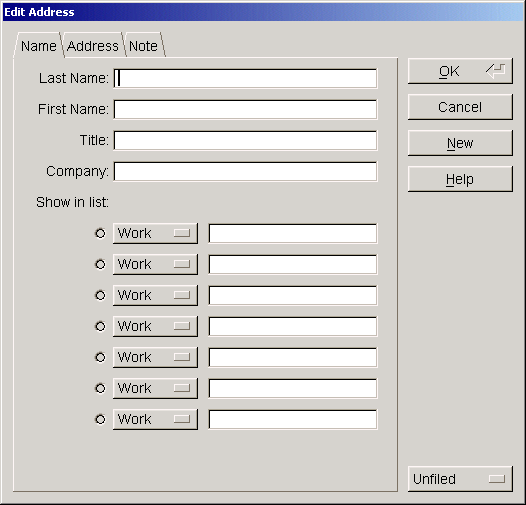
Change the contact information and category as needed.
When you finish making your changes, choose OK.