Chapter 3. Using the On-screen Keyboard
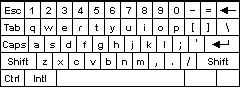
The on-screen keyboard enables you to enter data by tapping on the keyboard image. As you type, the on-screen keyboard sends the characters to type to the current application.
The letter, number, and symbol keys work just like a regular keyboard. When you tap a letter, number, or symbol, the keyboard sends that character to the current application. Other keys on the keyboard have special meanings.
| This key | Performs this function |
|---|---|
| Shifts all the letters to upper case. This mode remains active until you tap the Caps key a second time. |
| Shifts all the letters to upper case. This mode remains active for a single keystroke. After you type a regular key, the keyboard returns to lowercase letters. |
| Changes all letters to control characters. This mode remains active for a single keystroke. After you type a regular key, the keyboard returns to regular lowercase letters. |
| Shifts all the letters to international characters. This mode remains active until you tap the Intl key a second time. |



