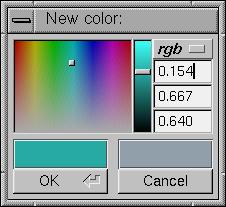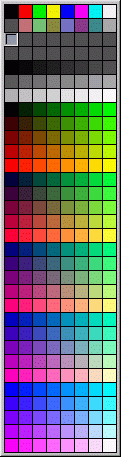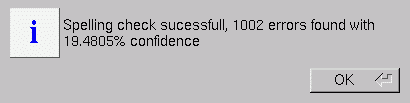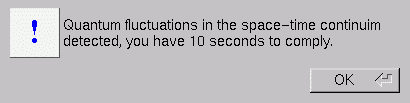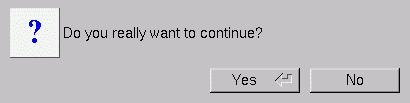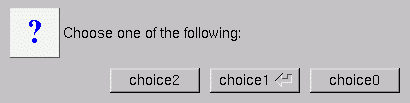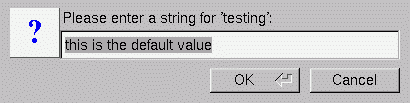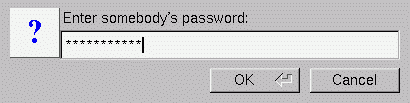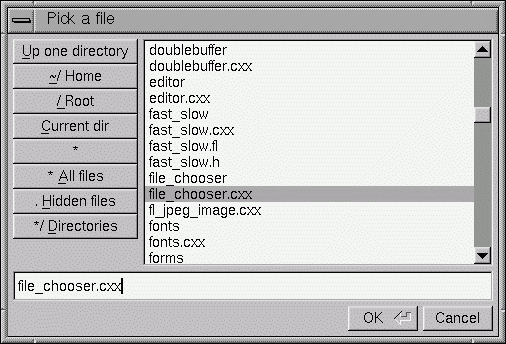Appendix B. Function Reference
- Table of Contents
- Functions
- FL:: Methods
This appendix describes all of the fl_ functions and Fl:: methods. For a description of the FLTK widgets, see Appendix A.
Functions
int fl_color_chooser(const char*, double &r, double &g, double &b) int fl_color_chooser(const char *, uchar &r, uchar &g, uchar &b)
The double version takes RGB values in the range 0.0 to 1.0. The uchar version takes RGB values in the range 0 to 255.
fl_color_chooser() pops up a window to let the user pick an arbitrary RGB color. They can pick the hue and saturation in the "hue box" on the left (hold down CTRL to just change the saturation), and the brighness using the vertical slider. Or they can type the 8-bit numbers into the RGB Fl_Value_Input fields, or drag the mouse across them to adjust them. The pull-down menu lets the user set the input fields to show RGB, HSV, or 8-bit RGB (0 to 255).
This returns non-zero if the user picks ok, and updates the RGB values. If the user picks cancel or closes the window this returns zero and leaves RGB unchanged.
If you use the color chooser on an 8-bit screen, it will allocate all the available colors, leaving you no space to exactly represent the color the user picks! You can however use fl_rectf() to fill a region with a simulated color using dithering.
int fl_show_colormap(int oldcol)
fl_show_colormap() pops up a panel of the 256 colors you can access with fl_color() and lets the user pick one of them. It returns the new color index, or the old one if the user types ESC or clicks outside the window.
void fl_message(const char *, ...)
Displays a printf-style message in a pop-up box with an "OK" button, waits for the user to hit the button. The message will wrap to fit the window, or may be many lines by putting \n characters into it. The enter key is a shortcut for the OK button.
void fl_alert(const char *, ...)
Same as fl_message() except for the "!" symbol.
int fl_ask(const char *, ...)
Displays a printf-style message in a pop-up box with an "Yes" and "No" button and waits for the user to hit a button. The return value is 1 if the user hits Yes, 0 if they pick No. The enter key is a shortcut for Yes and ESC is a shortcut for No.
int fl_choice(const char *q, const char *b0, const char *b1, const char *b2, ...)
Shows the message with three buttons below it marked with the strings b0, b1, and b2. Returns 0, 1, or 2 depending on which button is hit. ESC is a shortcut for button 0 and the enter key is a shortcut for button 1. Notice the buttons are positioned "backwards" You can hide buttons by passing NULL as their labels.
const char *fl_input(const char *label, const char *deflt = 0, ...)
Pops up a window displaying a string, lets the user edit it, and return the new value. The cancel button returns NULL. The returned pointer is only valid until the next time fl_input() is called. Due to back-compatability, the arguments to any printf commands in the label are after the default value.
const char *fl_password(const char *label, const char *deflt = 0, ...)
Same as fl_input() except an Fl_Secret_Input field is used.
void fl_message_font(Fl_Font fontid, uchar size)
Change the font and font size used for the messages in all the popups.
Fl_Widget *fl_message_icon()
Returns a pointer to the box at the left edge of all the popups. You can alter the font, color, or label (including making it a Pixmap), before calling the functions.
char *fl_file_chooser(const char * message, const char *pattern, const char *fname)
FLTK provides a "tab completion" file chooser that makes it easy to choose files from large directories. This file chooser has several unique features, the major one being that the Tab key completes filenames like it does in Emacs or tcsh, and the list always shows all possible completions.
fl_file_chooser() pops up the file chooser, waits for the user to pick a file or Cancel, and then returns a pointer to that filename or NULL if Cancel is chosen.
message is a string used to title the window.
pattern is used to limit the files listed in a directory to those matching the pattern. This matching is done by filename_match(). Use NULL to show all files.
fname is a default filename to fill in the chooser with. If this is NULL then the last filename that was choosen is used (unless that had a different pattern, in which case just the last directory with no name is used). The first time the file chooser is called this defaults to a blank string.
The returned value points at a static buffer that is only good until the next time fl_file_chooser() is called.
void fl_file_chooser_callback(void (*cb)(const char *))
Set a function that is called every time the user clicks a file in the currently popped-up file chooser. This could be used to preview the contents of the file. It has to be reasonably fast, and cannot create FLTK windows.
int filename_list(const char *d, dirent ***list)
This is a portable and const-correct wrapper for the fl_scandir function. d is the name of a directory (it does not matter if it has a trailing slash or not). For each file in that directory a "dirent" structure is created. The only portable thing about a dirent is that dirent.d_name is the nul-terminated file name. An array of pointers to these dirents is created and a pointer to the array is returned in *list. The number of entries is given as a return value. If there is an error reading the directory a number less than zero is returned, and errno has the reason (errno does not work under WIN32). The files are sorted in "alphanumeric" order, where an attempt is made to put unpadded numbers in consecutive order.
You can free the returned list of files with the following code:
for (int i = return_value; i > 0;) free((void*)(list[--i])); free((void*)list);
int filename_isdir(const char *f)
Returns non-zero if the file exists and is a directory.
const char *filename_name(const char *f)
Returns a pointer to the character after the last slash, or to the start of the filename if there is none.
const char *filename_ext(const char *f)
Returns a pointer to the last period in filename_name(f), or a pointer to the trailing nul if none.
char *filename_setext(char *f, const char *ext)
Does strcpy(filename_ext(f), ext ? ext : ""). Returns a pointer to f.
int filename_expand(char *out, const char *in)
Splits in at each slash character. Replaces any occurrance of $X with getenv("X") (leaving it as $X if the environment variable does not exist). Replaces any occurances of ~X with user X's home directory (leaving it as ~X if the user does not exist). Any resulting double slashes cause everything before the second slash to be deleted. Copies the result to out (in and out may be the same buffer). Returns non-zero if any changes were made. In true retro programming style, it is up to you to provide a buffer big enough for the result. 1024 characters should be enough.
int filename_absolute(char *out, const char *in)
If in does not start with a slash, this prepends the current working directory to in and then deletes any occurances of . and x/.. from the result, which it copies to out (in and out may be the same buffer). Returns non-zero if any changes were made. In true retro programming style, it is up to you to provide a buffer big enough for the result. 1024 characters should be enough.
int filename_match(const char *f, const char *pattern)
Returns true if f matches pattern. The following syntax is used by pattern:
* matches any sequence of 0 or more characters.
? matches any single character.
[set] matches any character in the set. Set can contain any single characters, or a-z to represent a range. To match ] or - they must be the first characters. To match ^ or ! they must not be the first characters.
[^set] or [!set] matches any character not in the set.
{X|Y|Z} or {X,Y,Z} matches any one of the subexpressions literally.
\x quotes the character x so it has no special meaning.
x all other characters must be matched exactly.