22.2. Adding a new note
Choose the New button.
You see the note information in the display area on the right side of the window.
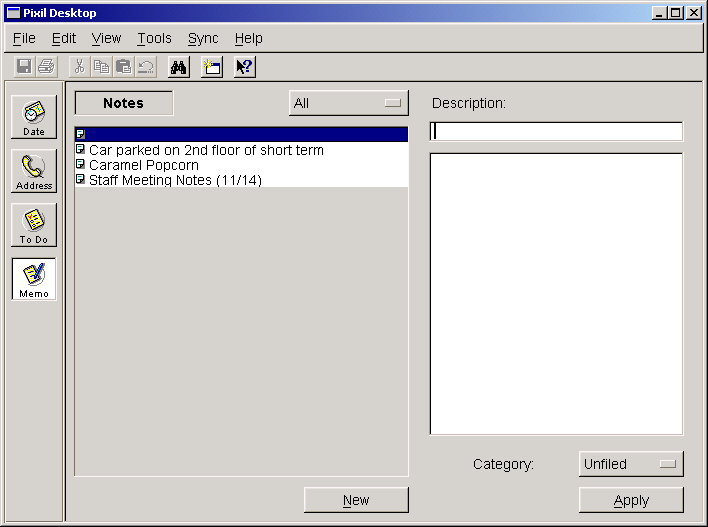
Fill in the name of this new note in the Description field.
Enter the text of the note in the large text field.
Choose a category for this note from the Category menu.
Once you complete your new note, choose the Apply button.