20.4. Deleting an event
In the Day or Week view, highlight the event you want to delete.
From the Edit menu, choose Delete.
You see a message asking you to confirm that you want to delete this contact.
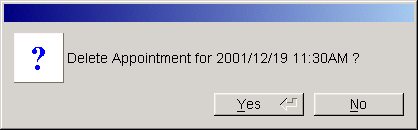
Choose the Yes button.
In the Day or Week view, highlight the event you want to delete.
From the Edit menu, choose Delete.
You see a message asking you to confirm that you want to delete this contact.
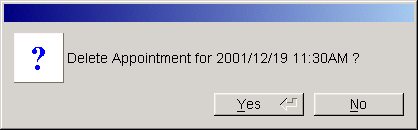
Choose the Yes button.