17.3. To send an email message
Tap the New Mail button.
You see the Email composition window.
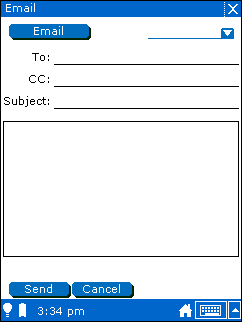
In the To field, enter the email address of the person to whom you want to send this message.
In the CC field, enter the email address of an additional person to whom you want to send this message.
In the Subject field, enter a title for this message that summarizes the content of your message.
In the large text field, write your message.
When you want to send the message, tap the Send button.