15.2. Searching your data
To search for records that contain a particular text string, do the following:
Tap the Only entries containing button.
Enter the text for which you want to search in the field below Only entries containing.
To limit your serach for a particular date range, do the following:
Tap the Limit by date range button.
To set either the starting or ending date, tap on the date you want to set and use the Choose Date dialog box to select the date you want.
In the list of applications, check the applications you want to search.
Tap the Search button to begin the search.
While the Global Search application searches your data, you see the Status dialog box, which displays the names of the applications as it searches them. If the Global Search application finds your data, it displays a list of records that match your criteria.
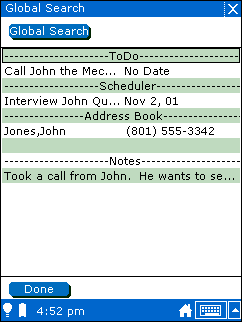
To view the complete record for the data in the list of matching records, tap the record you want to view. The find application will open the application and automatically display the details of that record.