Description
Buttons generate callbacks when they are clicked by the user. You control exactly when and how by changing the values for type() and when().
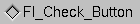
The Fl_Check_Button subclass display the "on" state by turning on a light, rather than drawing pushed in. The shape of the "light" is initially set to FL_DIAMOND_DOWN_BOX. The color of the light when on is controlled with selection_color(), which defaults to FL_RED.